Sign up to become and author.
Before we start, you can sign up to become an author, by using any email address. But we highly recommend that you sign up first to an gmail account.
After going through that process. You will receive your new email address which you can use to register, and become an author.
Step 1:
Register by signing the registration form which you can find on the home page of Kenmare Ireland
On completion of the form. You will then receive an email with your verification link, from Kenmare Ireland.
Looking like this:
To contribute to this blog, visit: http://www.blogger.com/i.g?inviteID=346858499208698759&blogID=2074668043046836202
Step 2:
On pressing this link you will be taken through to blogger.com landing page and asked two questions. Do you have an google account, or do you need to create one. If you didn't use a gmail address then you will have to create one. If you did, then press the Google account "Here" and you will be taken through to your own dashboard.
Step 3: The Blogger Dashboard.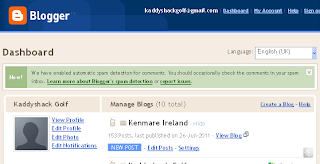
In here you will be able to upload your own material, by pressing New Post. After you press new post you will be taken through to the upload page where you will be able to start adding your material and photos.
In this area you can copy and paste any information that you would like to advertise, promote or inform people.
The small box at the top allows you to give the article a title. Its important to add a title as titles are often used in blogger as links to the full article. In the main body you can add your story and at the the top there are several buttons you can use to change font, add pictures or check spelling.
At the bottom you will also see another smaller box where you can give each article a category, like House rental, B&B's, Hotels and more. If you click the button to the right of the box called show all, you may find that your category is already available.
By giving your article a category, this will then add each posting to an achieve, where people who are coming to the site for the first time, can back date all articles under that category.
Pictures can be uploaded by clicking the picture button on the menu, and following the instructions. You will be always directed to your My Photos folder, but you can change that. We highly recommend that you add a picture to all your articles as not only do they look better but the this site is set up for pictures and enhances the product your are writing about.
If you are coming back to the site and you would like to add another article then please follow the following instructions.
1 step: log on to Blogger.com, you will then be directed to the home page where you can add your email address and password. And then you will be directed through to your dashboard and you can start the process all over again.
Finally, as with all blog sites its important to keep as much information as you can, going through the site. We recommend that each establishment adds at least one article per month to keep there presence.
Blog sites have often been regarded as 3rd rate sites but as the Internet is changing everyday and now the growing force is Facebook, more traditional sites are being looked upon as old hat. With our blog site the information that is placed on the site is then automatically transferred on to our Facebook and Twitter pages enhancing its position. The more you can contribute to this the more your name is also placed up the ladder, so to speak.
The advertising you can gain from this is invaluable and total free.
If you have any problems with registration or uploading then please call me on 087 9049433
Monday, January 1, 2001
 1:00 AM
1:00 AM
 Unknown
Unknown




